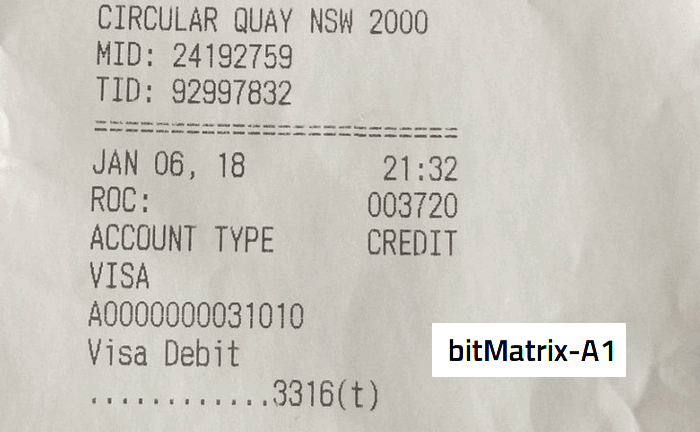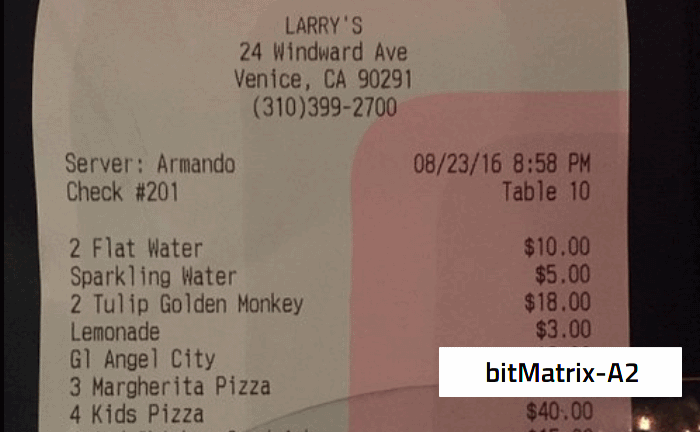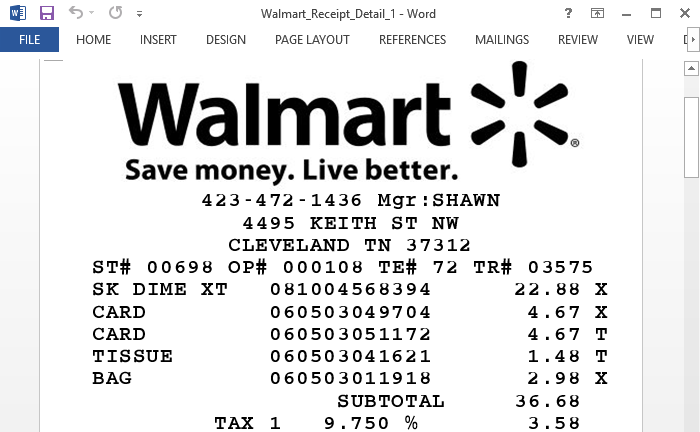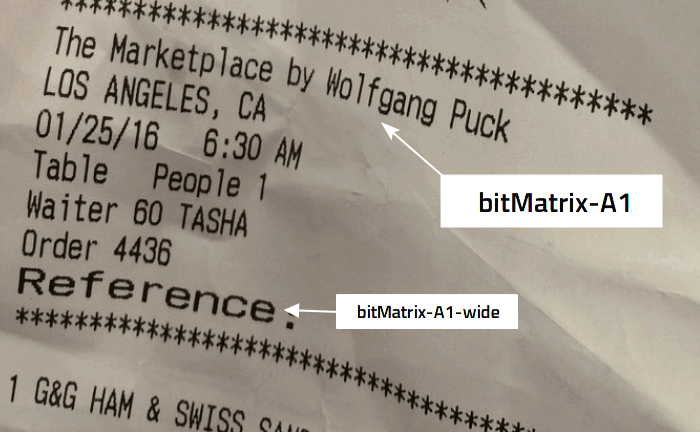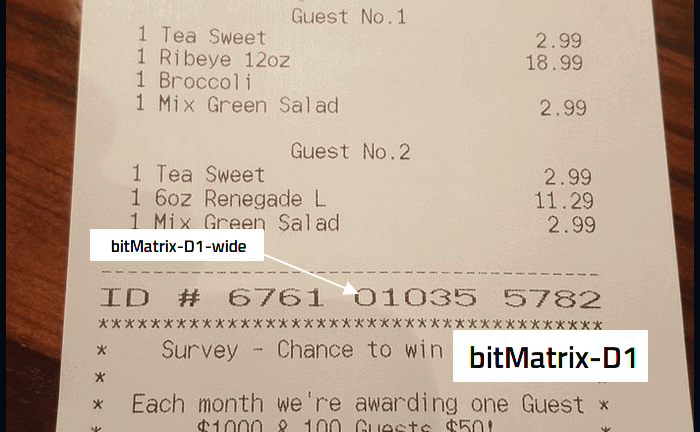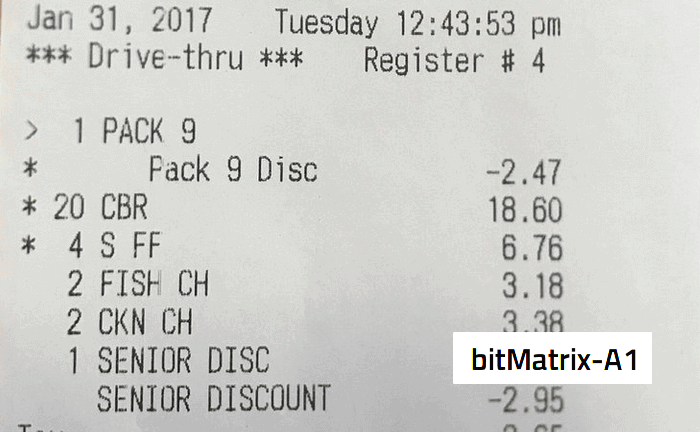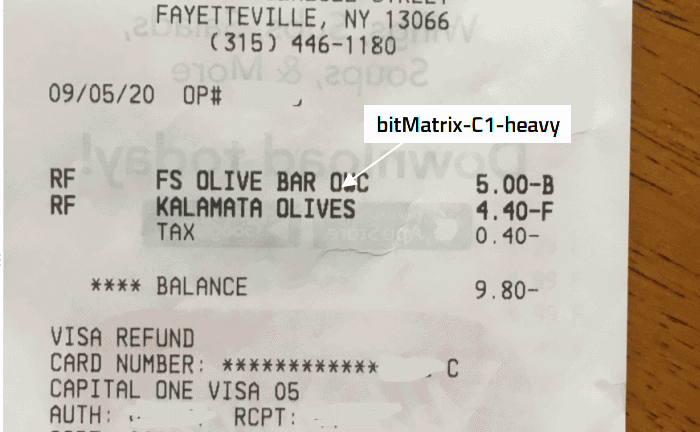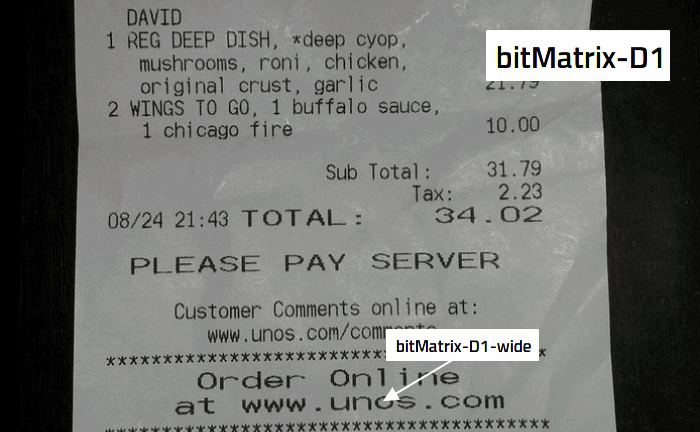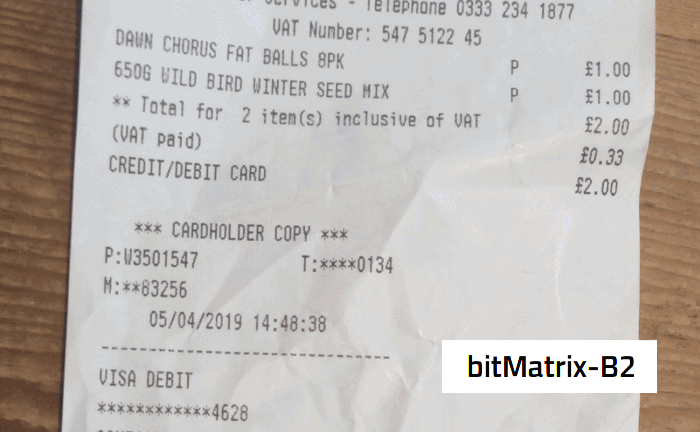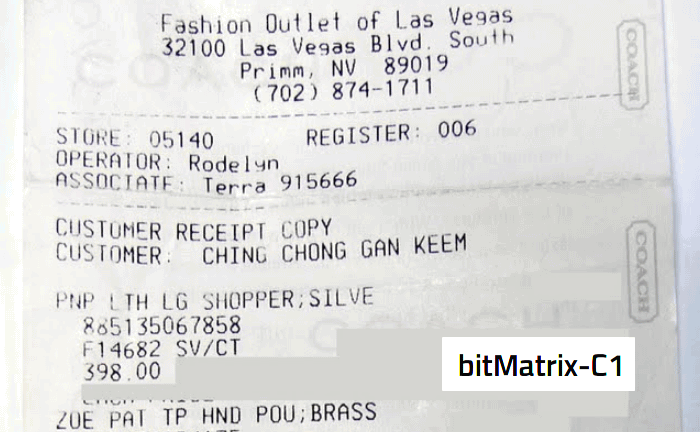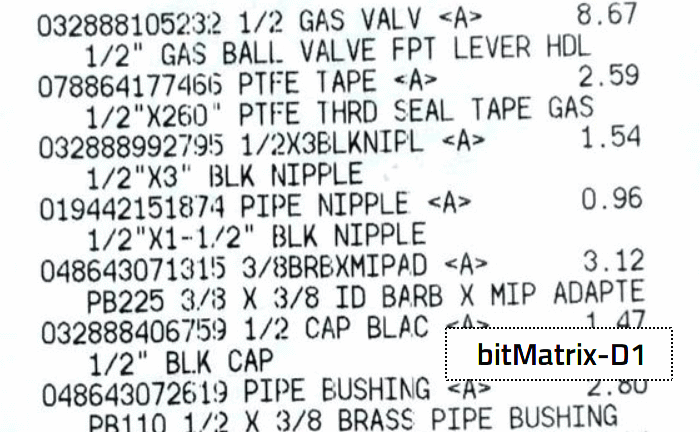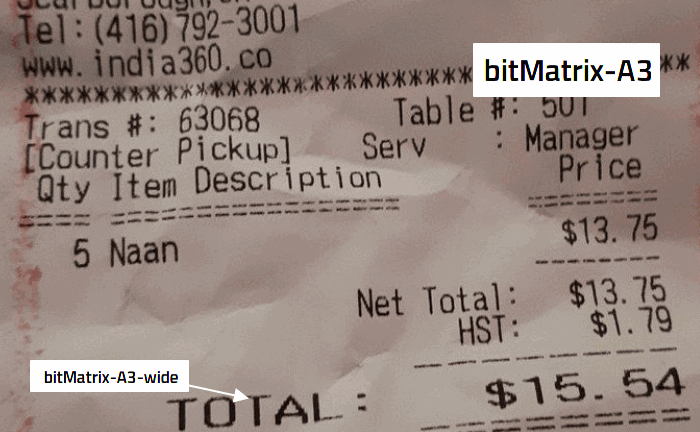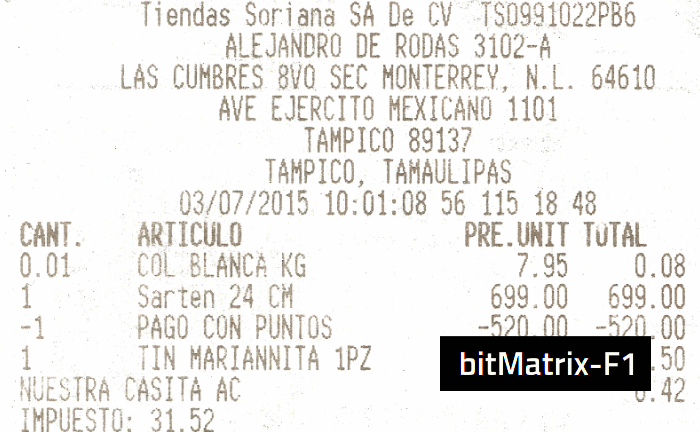Why is the color of the printed thermal receipt is very light?
The reasons why the color of the just-printed thermal printing paper is very light may be as follows:
- Problem with paper quality: The thermal coating on the paper might be of inferior quality. This could mean that the coating doesn’t react effectively to the heat from the print head, or it may have deteriorated over time or due to improper storage. It could also be that the paper was already expired or not designed to work optimally with the specific printer model. A poor-quality thermal coating might not be sensitive enough to the heat input, resulting in a pale color output. Sometimes, using cheaper or low-grade thermal paper can lead to such problems, as it may not have the required composition and properties to produce a rich and distinct color when printed. Additionally, if you use your fingernail to scratch the thermal paper and notice that the mark is not particularly black, then it indeed indicates that there is a problem with the paper. This further suggests that the thermal coating on the paper is not functioning properly or is of substandard quality, which is likely the reason for the very light color when printed.
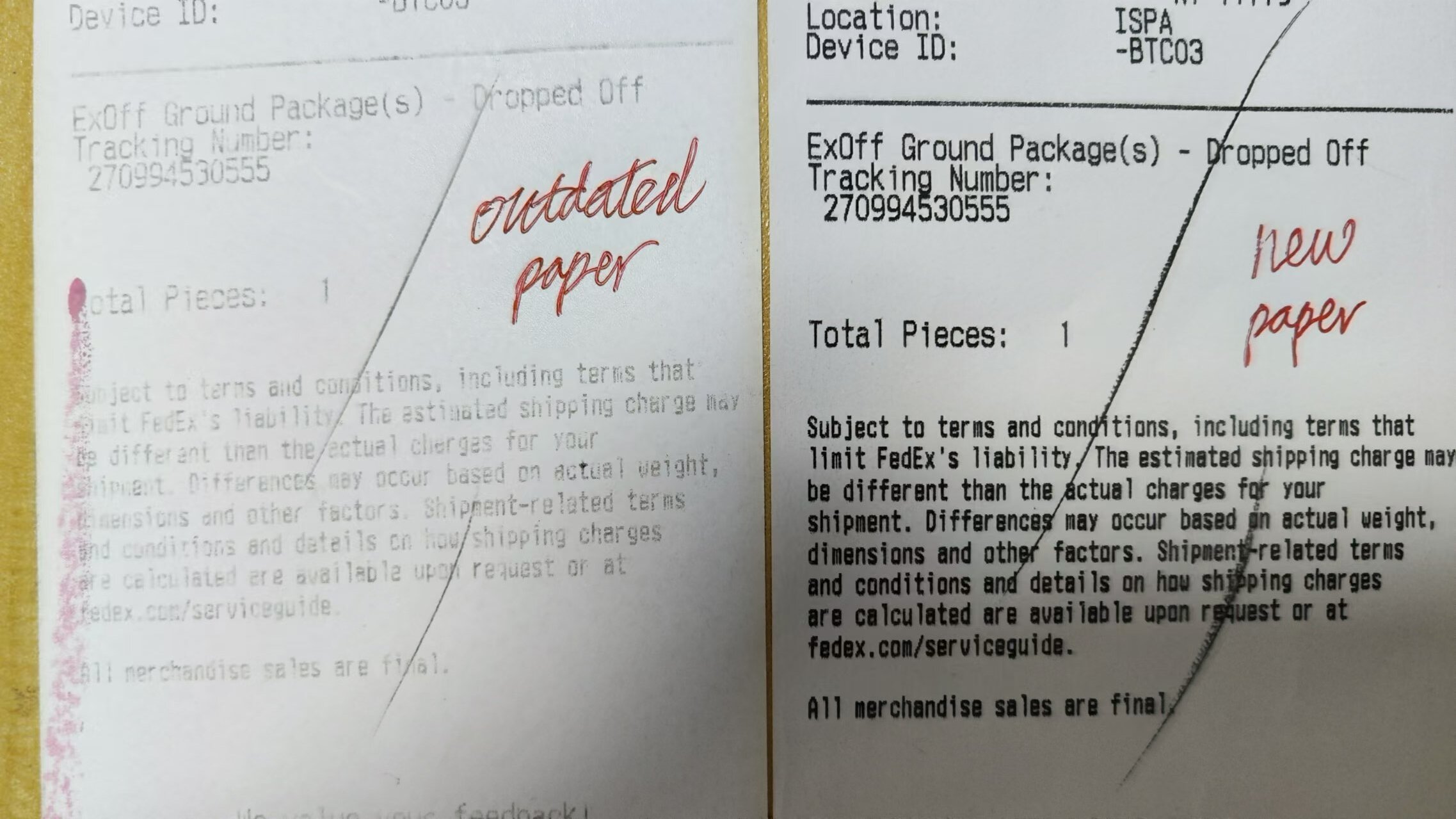
- Insufficient temperature of the print head: The heating temperature of the print head is not enough to fully develop the color on the thermal paper coating.
- Aging or damage of the print head: Resulting in uneven heating or insufficient heat.
- Improper printer settings: Such as the setting of print density being too low.
- Influence of ambient temperature: The ambient temperature being too low may not be conducive to the thermal reaction.
- Printer failure: For example, circuit problems and other issues that affect the normal heating and printing function.