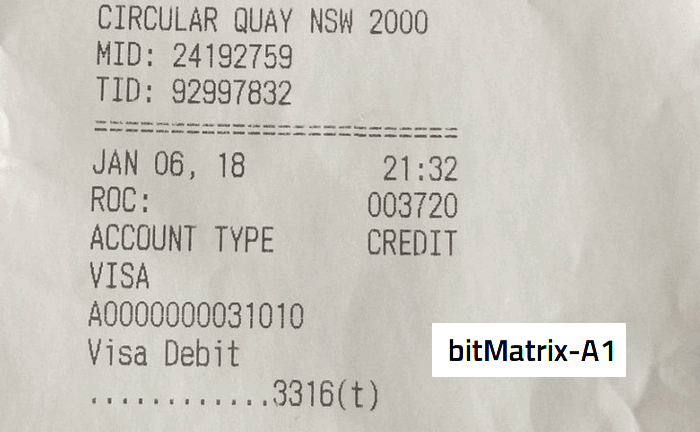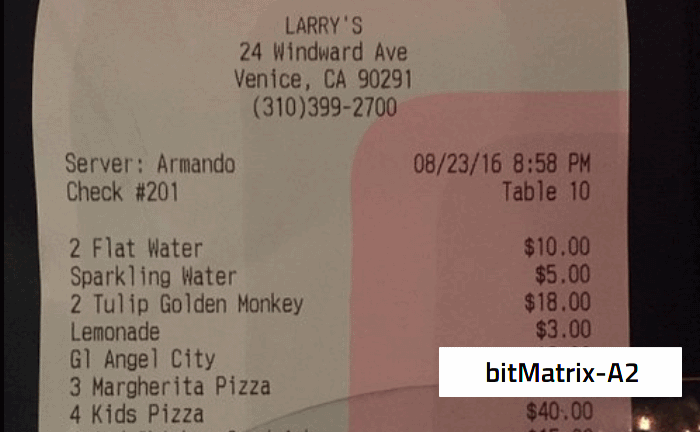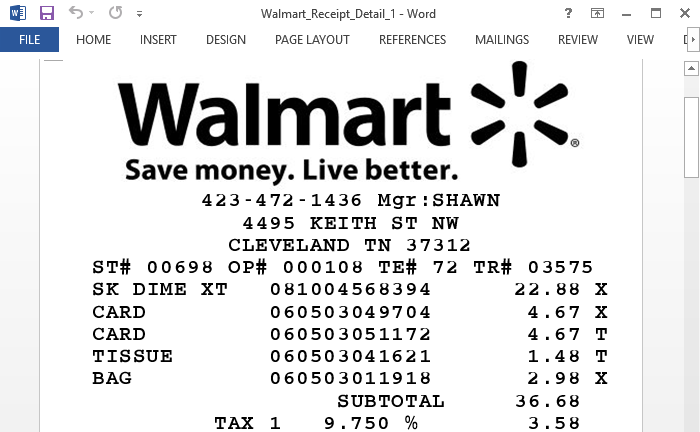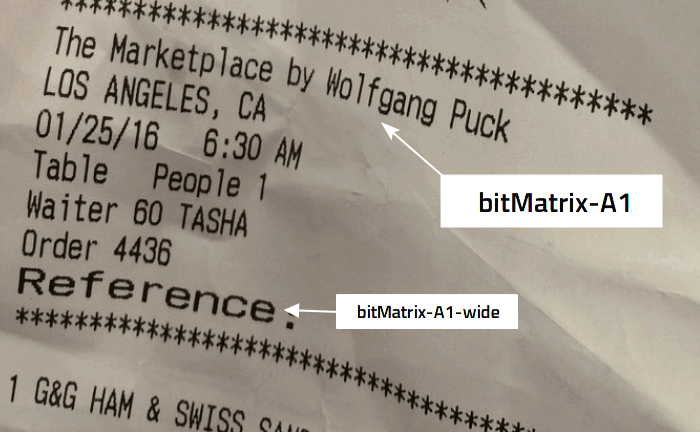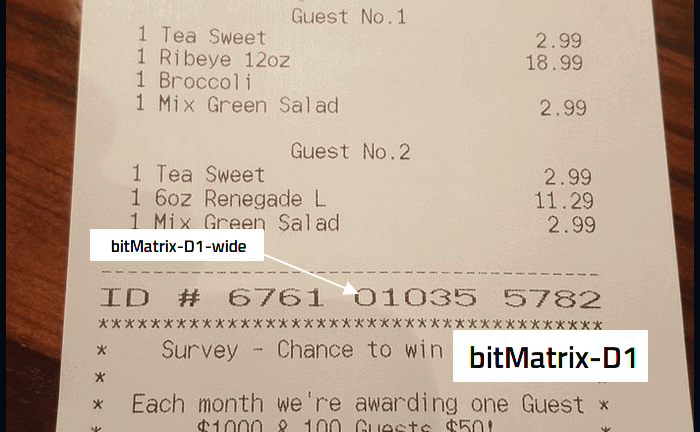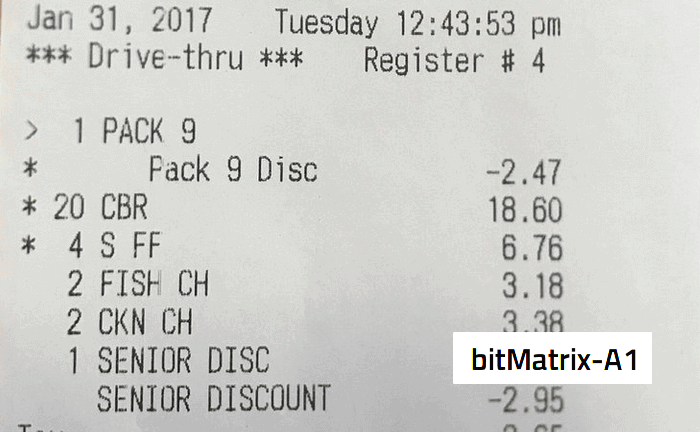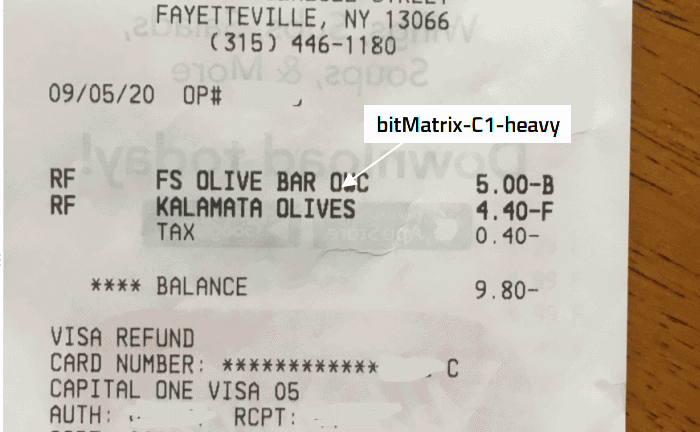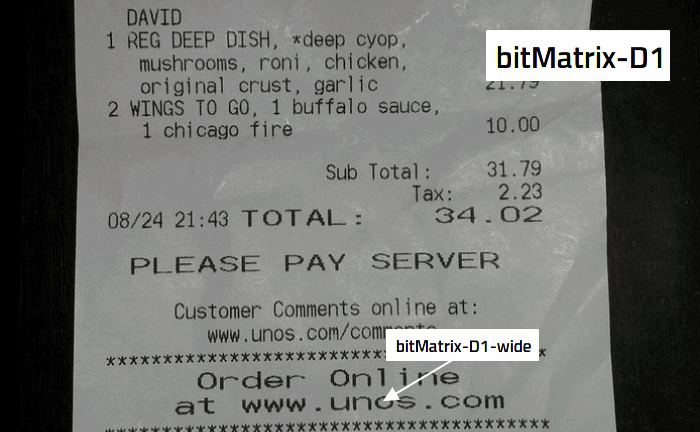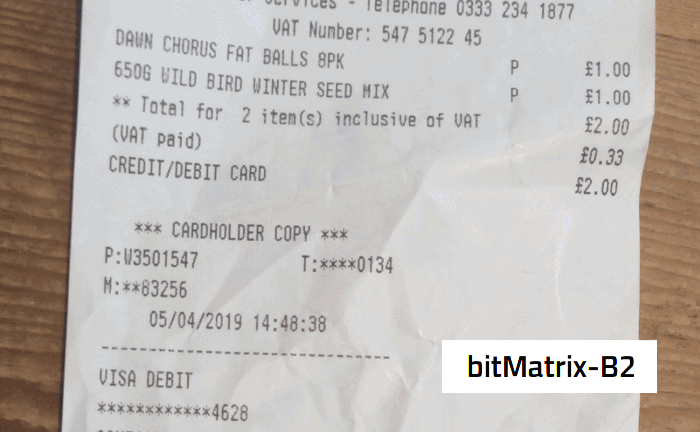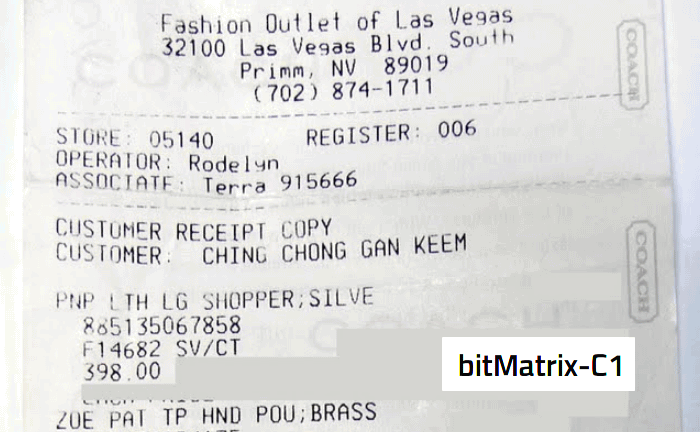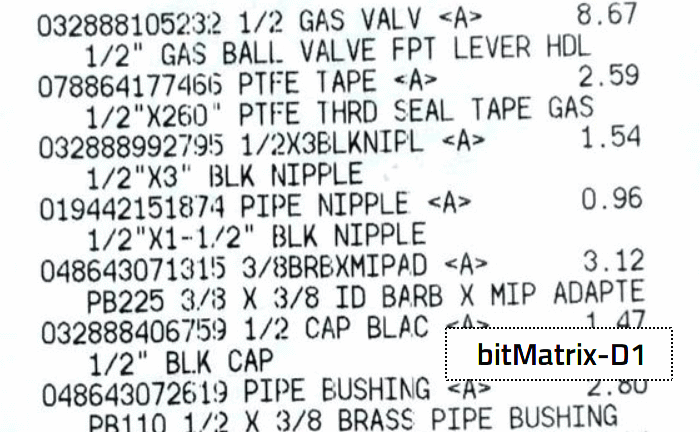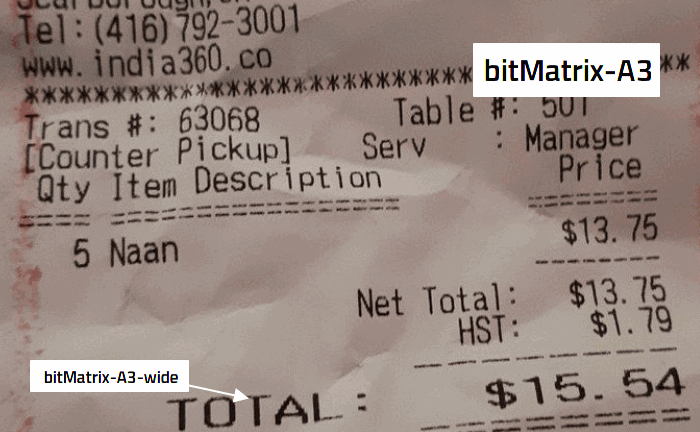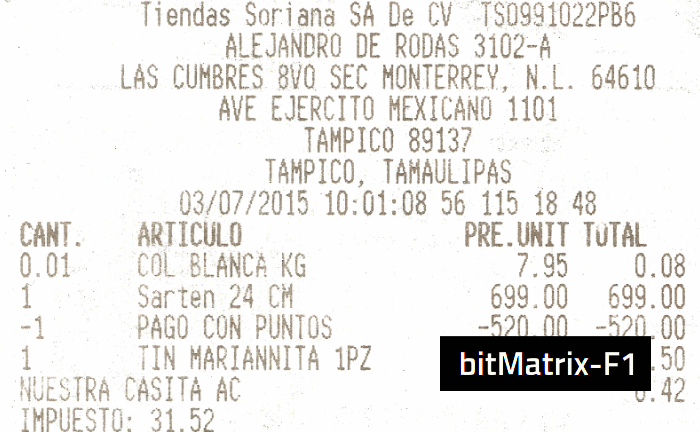How to generate barcode for free and insert it into Word template?
Steps:
1, open barcode.tec-it.com in web browser.
2, fill data in Data field of this web page.
3, if you want to get rid of the text below the barcode, please set Settings – Advanced – Hide Human Readable Text to Yes.
4, download the barcode gif file.
5, drag and drop the barcode picture file into Microsoft Word.
6, right click the barcode picture, set Format Picture – Layout – Behind text
7, adjust the picture size
Video Tutorial: