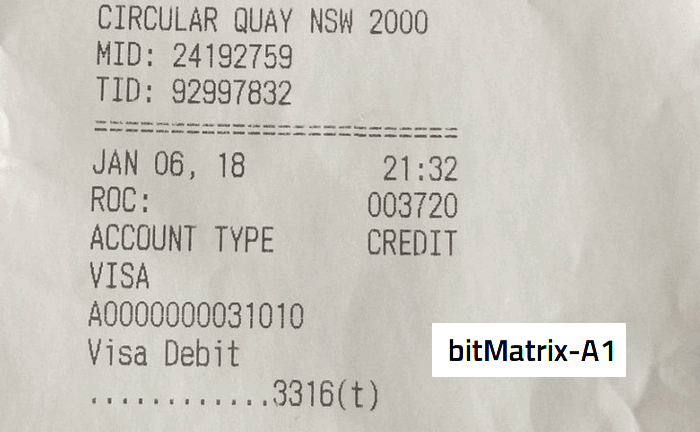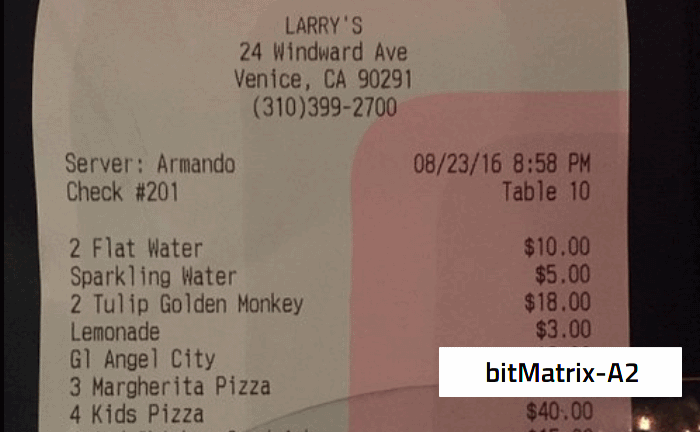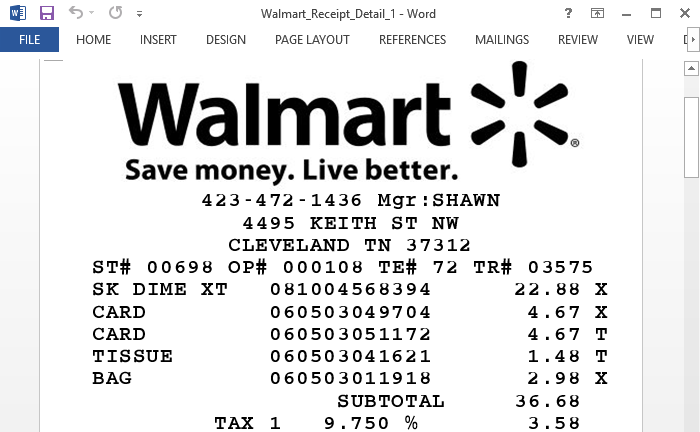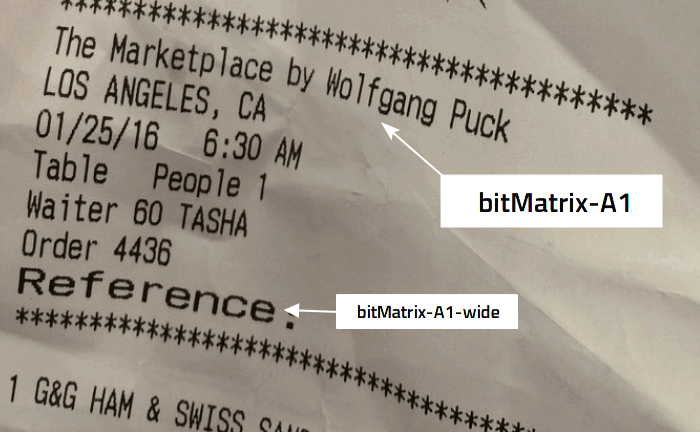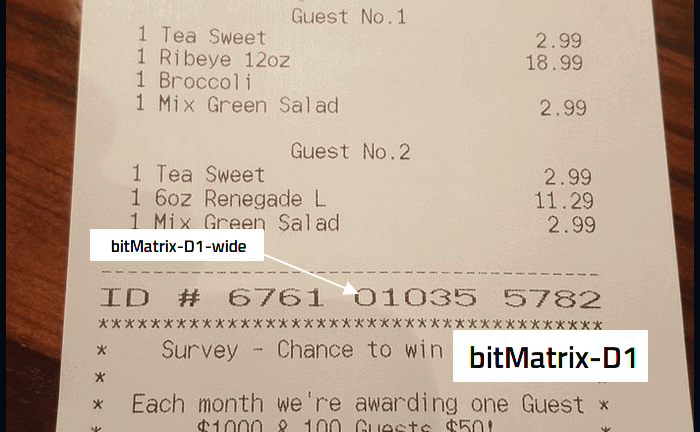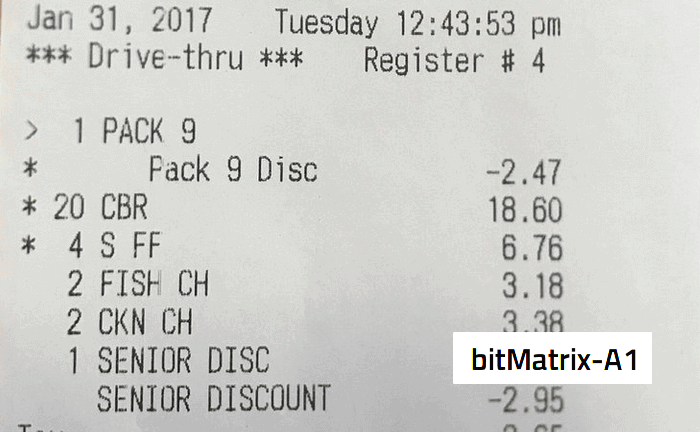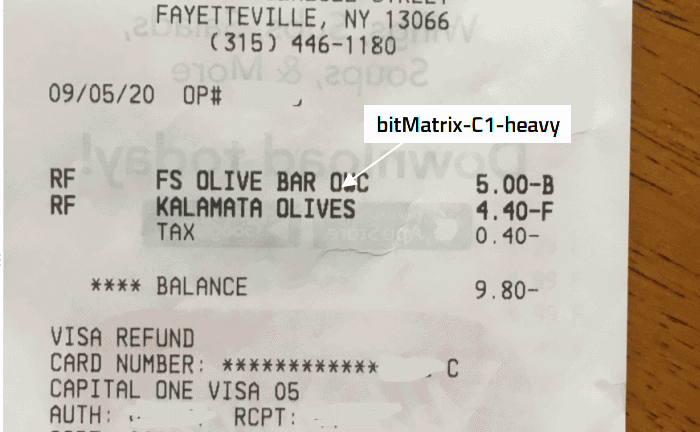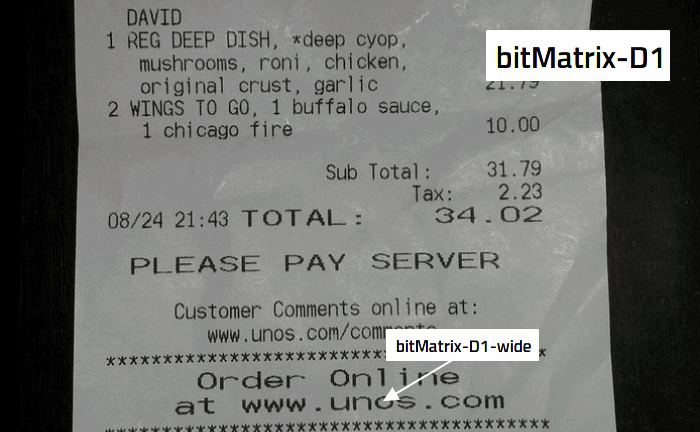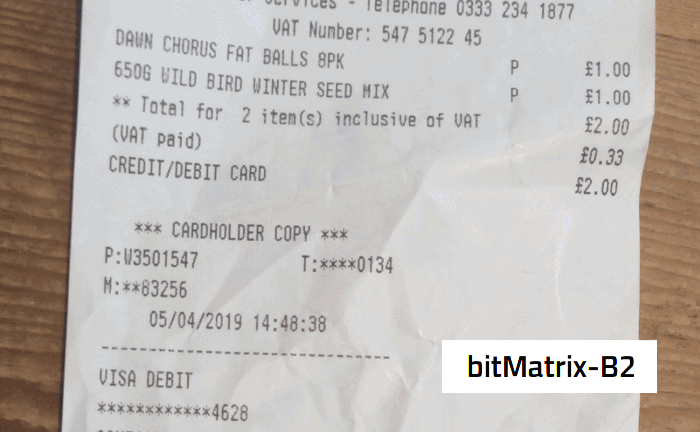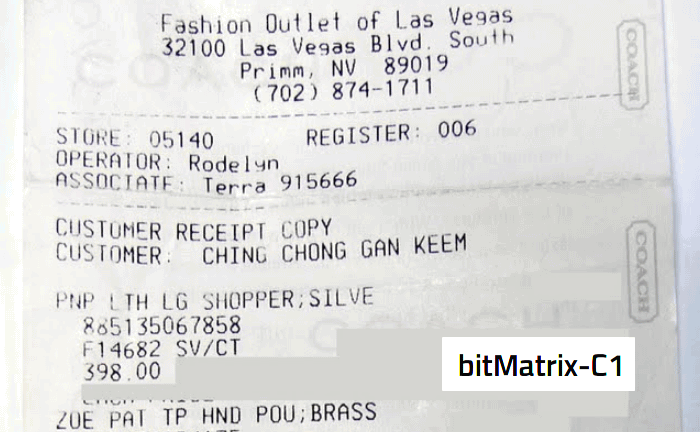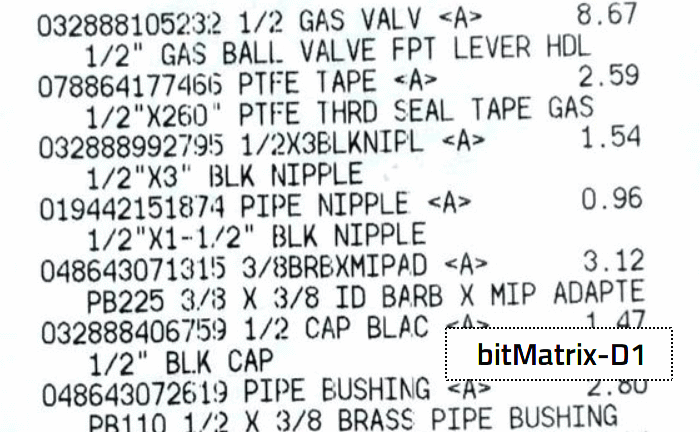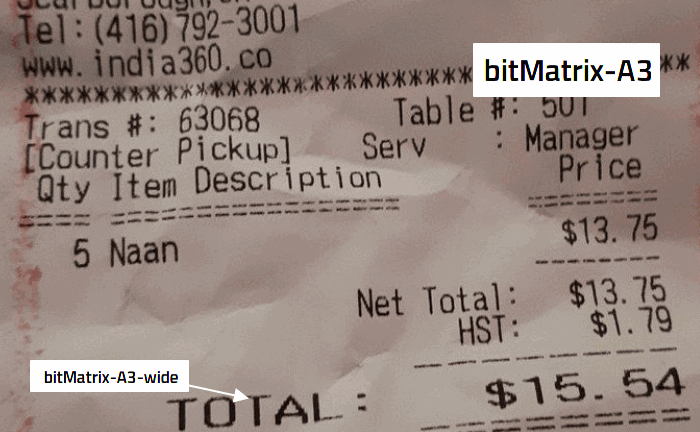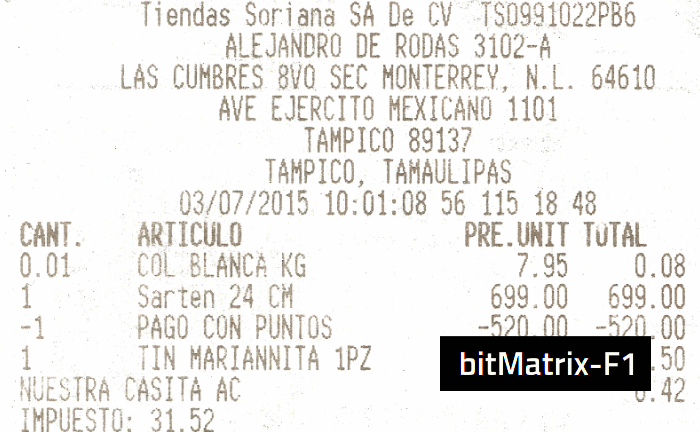This software can directly utilize the embedded fonts of the receipt printer, eliminating the need to purchase additional TrueType fonts on receiptfont.com store and providing a high cost-performance ratio. This software requires you to install the driver of the receipt printer first, and then select the printer on the software interface.
There are two text boxes on the interface, one on the left for the text content and the other on the right for the settings of each line of text or picture.

Embedded font tester for receipt printer can directly utilize the embedded fonts of the receipt printer, eliminating the need to purchase additional TrueType fonts on receiptfont.com store and providing a high cost-performance ratio.
This software requires you to install the driver of the receipt printer first, and then select the printer on the software interface.
There are two text boxes on the interface, one on the left for the text content and the other on the right for the settings of each line of text or picture.
Using this application, you can:
1. use multiple fonts and their variations directly from printer;
2. print text, pictures, QR codes, barcodes, etc.;
3. save and manage multiple templates.
System requirements:
Windows 7 or newer version.