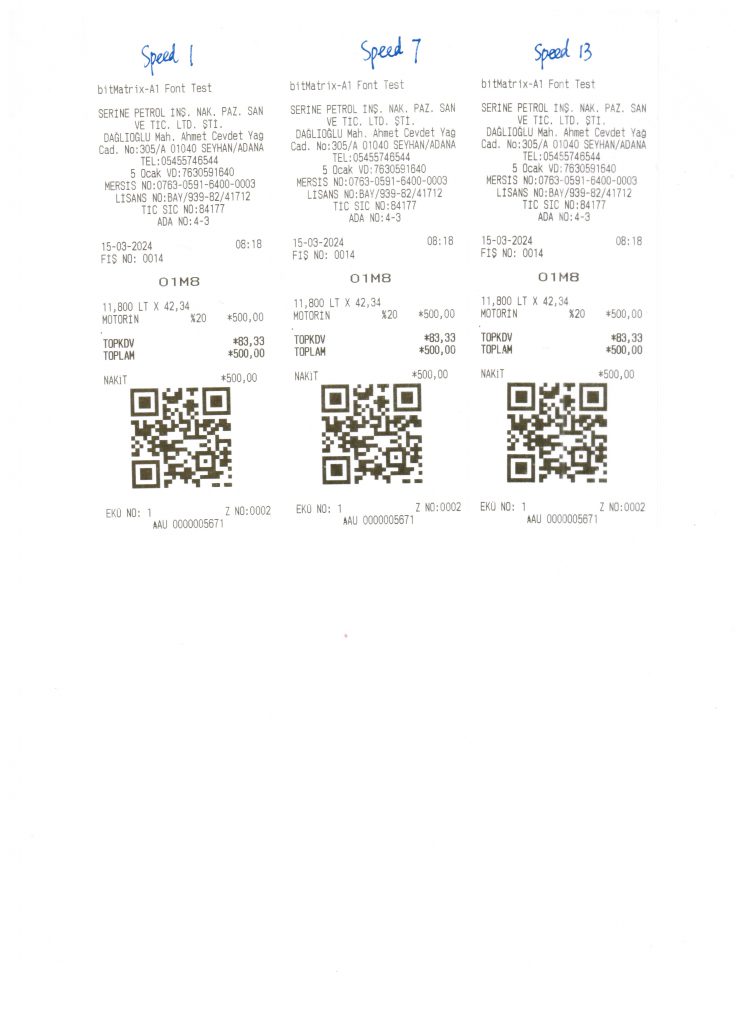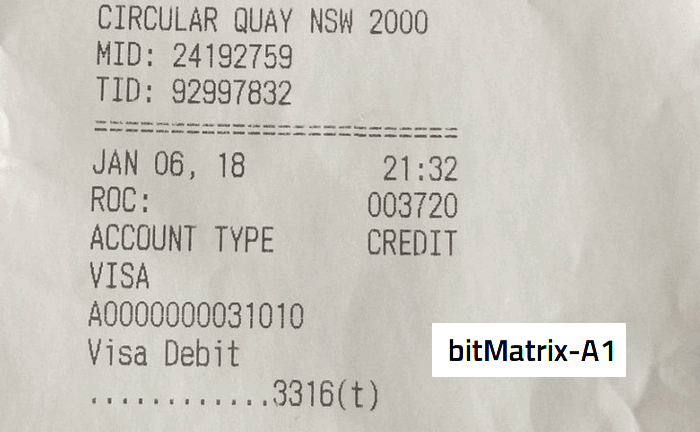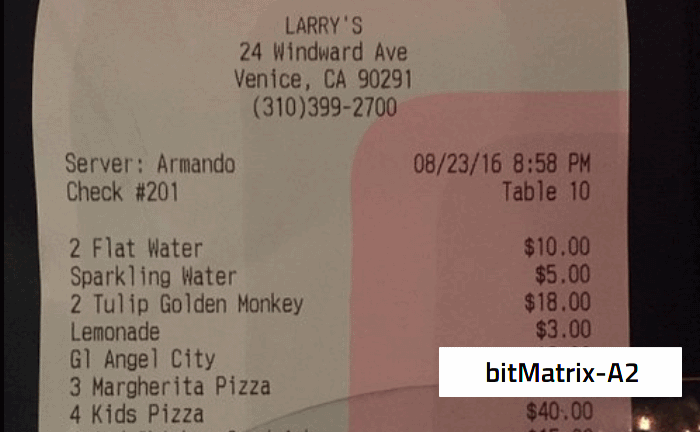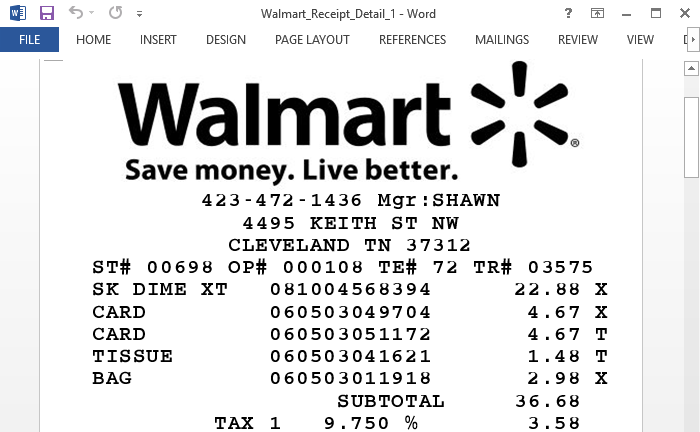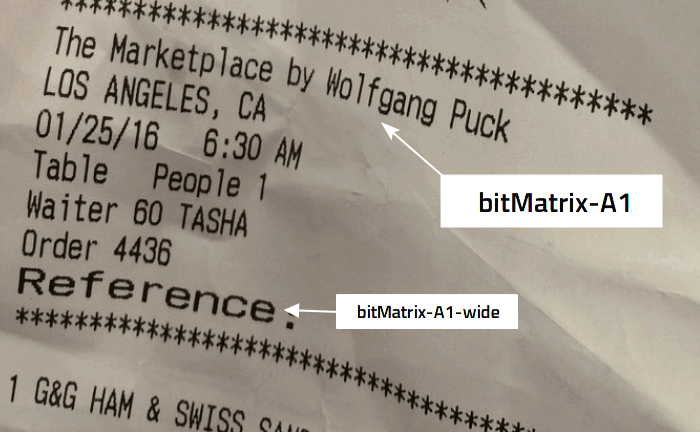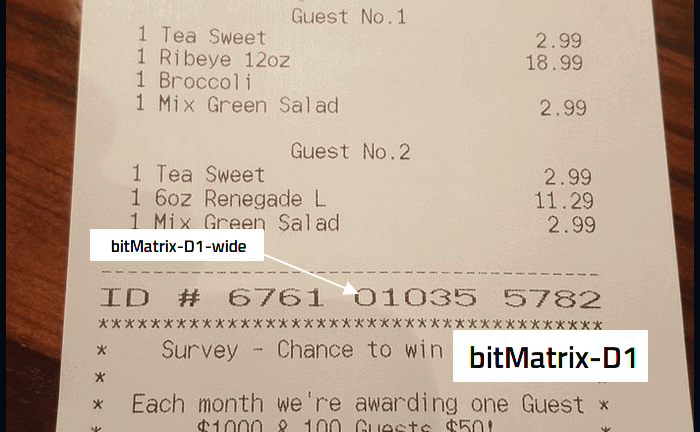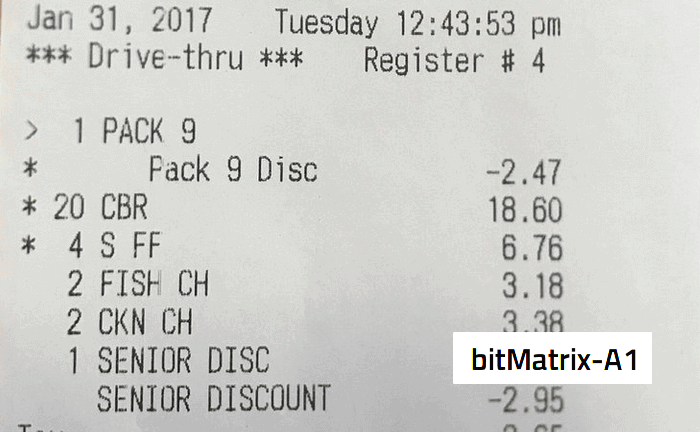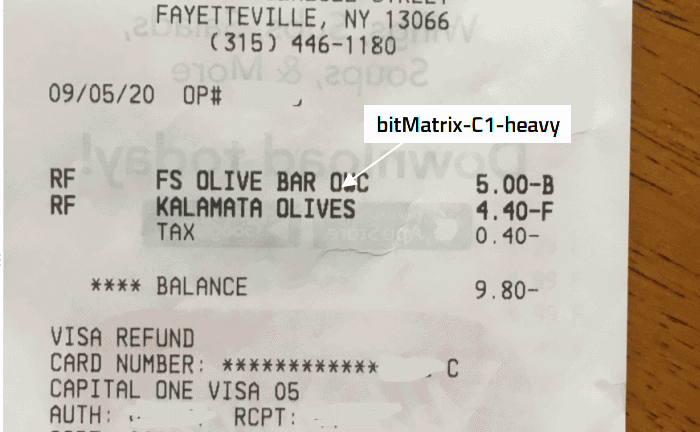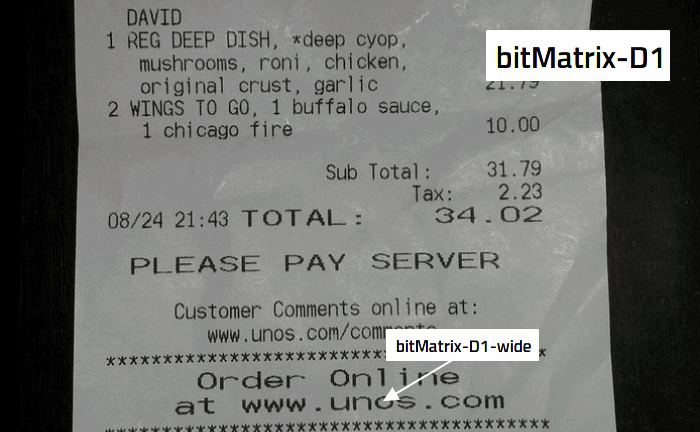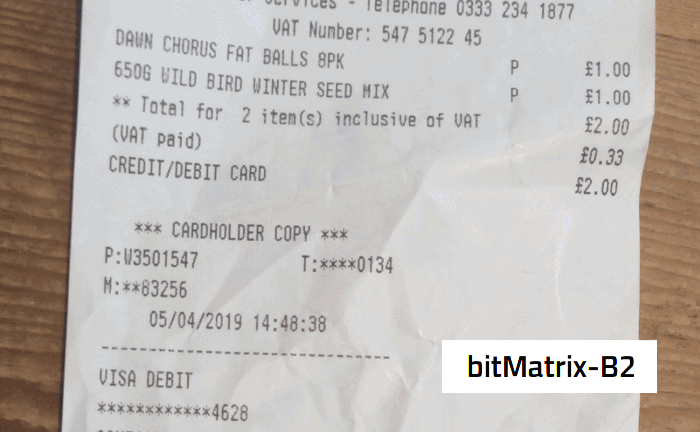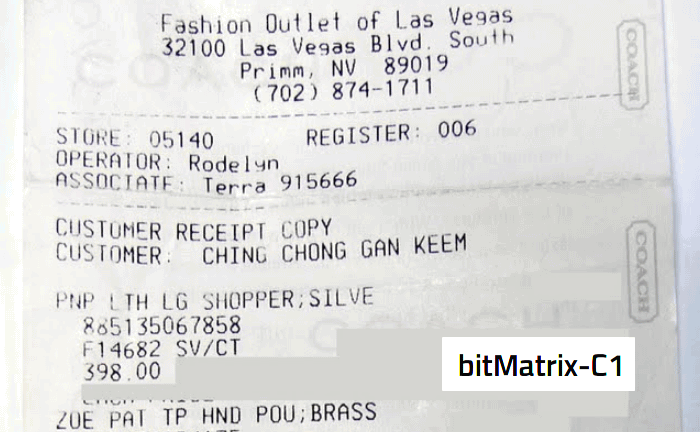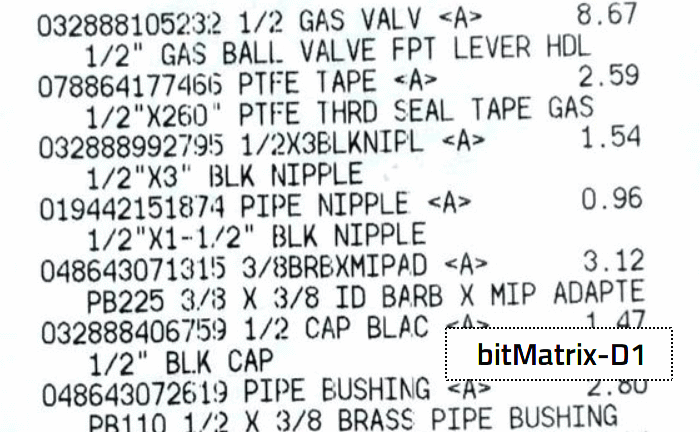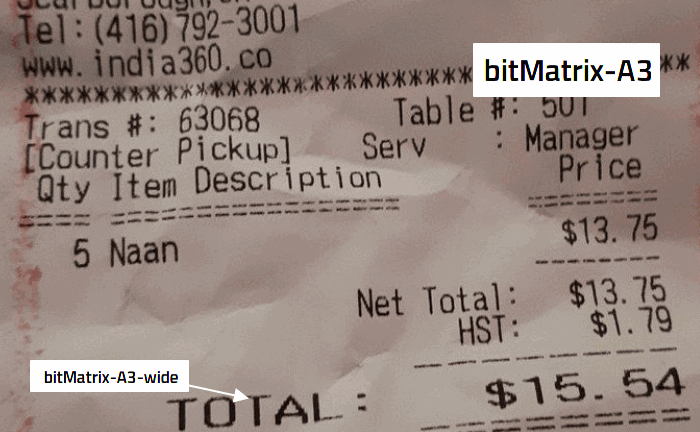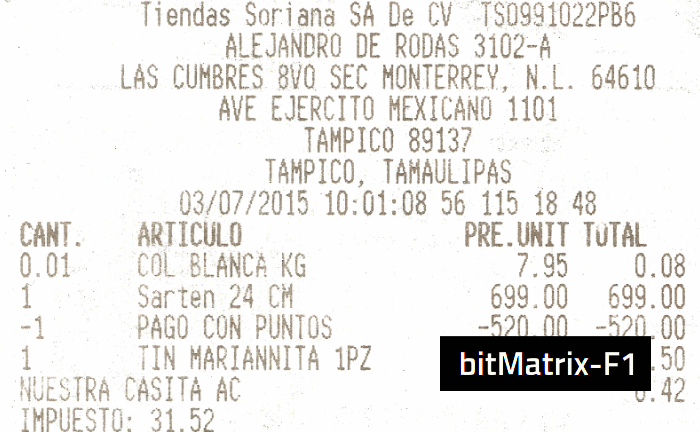Yes. As shown in the following pictures, you can adjust the printing speed through parameter settings. The slower the printing speed, the clearer it is, just like the printing of a common inkjet printer. The faster the printing speed, the more blurry it will be, and the characters will have afterimages.
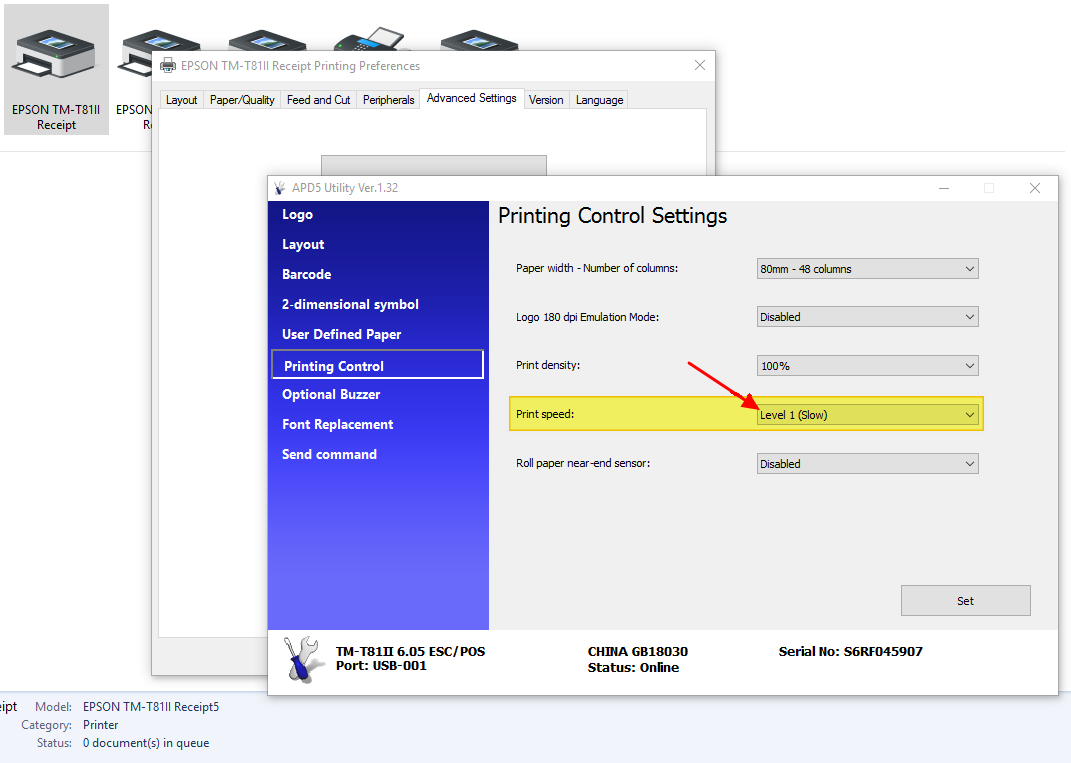
When the print speed is set to 1, the characters are printed very clearly, and almost every pixel can be seen, just like the printing of a common laser or inkjet printer.

When the print speed is set to 7, which is the medium speed, the character printing effect is neither particularly clear nor blurry.

When the print speed is set to 13, which is the highest, the tiny gaps in the character strokes are not so easy to distinguish, and there is even a gradual afterimage below the characters.

You can download and enlarge the following picture to make a more intuitive comparison.